Coinbase is an excellent online platform where you can purchase and sell various cryptocurrencies. And once you’ve successfully sold your cryptocurrencies, you can now transfer your money through different cash-out methods available in the said app. And of course, one of these payment methods includes using your bank account.
But how do you transfer money from Coinbase to your bank account anyway? Of course, first-timers like you may not know how to transfer your money. So, if you have no idea how to transfer money from Coinbase to a bank account, then we’re here to help you out.
Here is a helpful guide you can follow below, including some valuable information for related concerns.
How to Link Coinbase to Your Bank Account
Of course, you will need to link your bank account to your Coinbase account to do this transaction. If you’re done connecting Coinbase to your bank account, you can simply skip this portion and proceed to the next part below. But if you haven’t done this, here are the steps you can follow to link a bank account to your Coinbase account:
- Step 1: First, launch your Coinbase app and log in to your account.
- Step 2: Once your Coinbase app is loaded, go to the top-left corner of your app and click on the icon containing three lines.
- Step 3: Next, click on the Profile and Settings option. From there, choose the option that says “Add a Payment Method.”
- Step 4: You will now be directed to a list of payment methods you can choose from. You can select the US Bank Account option if you’re from the US. On the other hand, you can choose the Euro Bank Account option if you’re from Europe.
- Step 5: Fill in the form accordingly with your bank details. Once you’re done filling it out, it’s time to verify your bank account.
- Step 6: To verify your bank account, you will need to make a verification deposit and follow the necessary steps. This requires you to send a small amount of money to the bank account you wish to link to your Coinbase. Coinbase will provide you with a reference number to use for this step.
You will have to wait for one to two business days for the verification process to complete. An email will be sent to you notifying you that the verification process is done. Finally, you can now transfer money from Coinbase to your bank account.
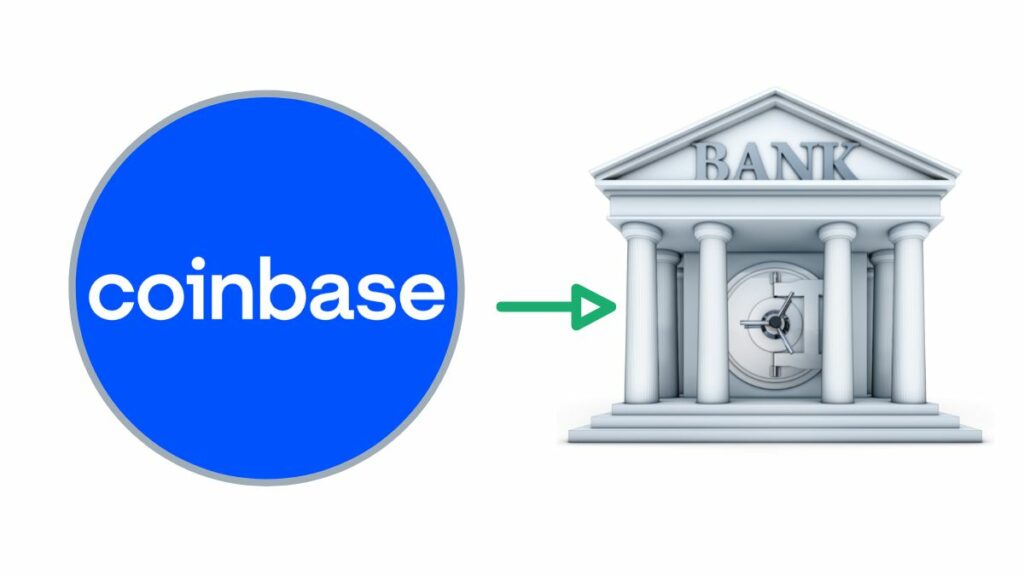
How to Withdraw Money from Coinbase to Bank Account
Again, if you just previously linked your bank account using the steps above, you will have to wait for one to two business days for the verification process to conclude. But once you receive an email about your verification deposit, you can now transfer money from Coinbase to your bank account.
Now that you’ve successfully linked your bank account to your Coinbase account using the steps above, you can now start transferring your money using these steps below. Here they are:
- Step 1: First, launch your Coinbase app and log in using your credentials.
- Step 2: Click on the reverse arrows icon found at the bottom of the home page.
- Step 3: A menu will appear after you select the reverse arrows icon. Select the option that says “Add Cash/Cash Out.” This option will let you transfer your money from Coinbase to your bank account.
- Step 4: Next, click on the button which says “Cash Out.” The page will now show your total balance left in your account and a history of all your transactions.
- Step 5: Again, the page will show how much money your Coinbase account contains. If you have connected multiple bank accounts to your Coinbase, you can change the bank where you wish to transfer your funds.
- Step 6: After choosing the bank you want to transfer your money to, input the total amount you wish to transfer to your selected bank account.
- Step 7: Once you’re done entering the money you wish to transfer, click on the “Preview Cash Out” button.
You will now be taken to the Preview Cash Out Page indicating all the following details below:
- Your selected bank account to transfer your funds to
- Where the funds are coming from
- The date when the funds will arrive at your bank account
- The total amount you wish to transfer
- The cash-out fee (if applicable)
- The total amount is based on the following factors above.
Although the page includes the cash-out fee details, Coinbase won’t charge you for transferring your money to your bank account. Once you’re done going through the following information above and ensuring everything you entered is correct, you can now click on the “Cash Out Now” button.
Why Can’t Transfer Money From Coinbase to Your Bank Account!
There are a few reasons why you can’t transfer your money to your bank account. Here are some of them;
You still haven’t linked any bank accounts. You can check if you have already linked accounts by going to your profile and settings to check your available payment methods. Again, if you haven’t linked a bank account, you can refer to our step-by-step guide above.
If you’re from the US, you cannot instantly cash out your funds because of the country’s anti-money laundering policies. Although you can immediately sell crypto after purchasing it, you are typically not allowed to cash it out shortly. With that being said, you will have to wait for at least five days before transferring your money to your bank account.
Wrapping Up
Overall, it’s very easy to transfer money from Coinbase to a bank account. As long as you follow the listed steps above, you can quickly access your funds from Coinbase and have them transferred to your bank account. And if you still have concerns about transferring your money to your bank account, then you can simply reach out to Coinbase’s help page for more concerns. We hope this guide has greatly helped you out.
You May Like to Read;
- How To Transfer From Coinbase To Coinbase Pro
- How To Transfer Money From Apple Pay To Cash App
- Free ATM for Cash App, Is It True!

