Have you just gained some cryptocurrency? Chances are you want to know how to withdraw it to your bank account.
Luckily, it’s possible to withdraw money from crypto.com to your bank account. The money gets converted to US dollar, British Pound, Euro, or other fiat currency.
While some people have used crypto.com before, others have no idea what it is. If you have used the application, withdrawing money to a bank account should be easy.
For those who haven’t used crypto.com before, this article explains everything you should know about it. Keep reading for more information.
- What Is Crypto.com
- How to Withdraw Money from Crypto.com to Bank Account
- Step 1: Log in to the App
- Step 2: Choose Crypto Wallet
- Step 3: Pick a Cryptocurrency to Sell
- Step 4: Click Sell
- Step 5: Enter Amount
- Step 6: Pick Fiat Currency
- Step 7: Confirm the Sale
- Step 8: Tap into the Screen to Continue
- Step 9: Tap the App Logo Once Again
- Step 10: Click Fiat Wallet
- Step 11: Select the Transfer Option
- Step 12: Select the Withdraw Option
- Step 13: Choose Your Favorite Fiat Currency
- Step 14: Enter the Withdrawal Amount
- Step 15: Add Bank Account
- Step 16: Confirm Withdrawal
- Step 17: Wait for Three to Five Business Days
- The Bottom Line
- Related Articles
What Is Crypto.com
Crypto.com is a reliable and trustworthy cryptocurrency exchange established in 2016. Since then, it has enlisted over 90 cryptocurrencies and availed them to users worldwide.
The platform also allows at least 60 fiat currencies. It is the preferred platform for the more experienced traders.
Although it is not difficult to use, it can have issues for those who have never used it before.
Every user gets a digital wallet, enjoys high-level security, and cheaper rates compared to other exchanges.
Investors can use Crypto.com to buy or sell different cryptocurrencies including Bitcoin, Ethereum, Litecoin, USD coin, DigiByte, and so on.
It’s possible to transfer funds from crypto.com via credit card, wire transfer, or ACH transfers.
USD balances on crypto.com have Federal Deposit Insurance Corporation (FDIC) protection. The platform also utilizes 2-factor authentication, helping you remain safe online.
Besides, the platform keeps all its funds in air-gapped cold storage. If for no other reason, join the platform for security reasons.
How to Withdraw Money from Crypto.com to Bank Account
You can withdraw money from Crypto.com to bank account. Transferring money to bank accounts may require you to link a bank account. Whether you do it on the company’s website or through its application, you need to have a bank account, fiat wallet, and access to the ACH, PAX, or TUSD network. Since the guide below involves how to withdraw USD from Crypto.com, you’ll need a US bank account and fiat wallet. You can also make automated withdrawals. Here is a step-by-step guide to help you withdraw crypto to a bank account:
Step 1: Log in to the App
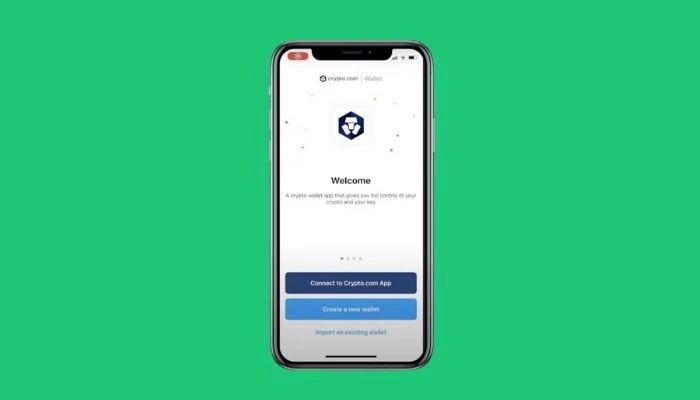
Start by installing the Crypto.com app from Google Play Store or Apple App Store. Touch the icon and log in to your account. If you have no account, go ahead and register. With that, you’ll create an account, which you can then log into. After logging in, tap the logo on the navigation bar. That takes you straight to the crypto wallet.
Step 2: Choose Crypto Wallet
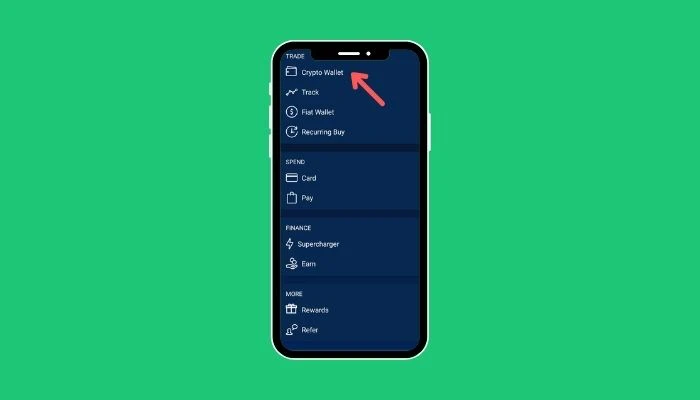
Once you click the app logo, you’ll reach a window with a menu. Some of the menu items include Crypto Wallet, Exchange, Crypto Earn, and Fiat Wallet. Click Crypto Wallet. That makes it possible to sell your cryptocurrency.
Step 3: Pick a Cryptocurrency to Sell
Click Transfer to Wallet to see the available cryptocurrencies and their balances. In this case, the crypto account balance is in terms of the available cryptocurrencies. Pick a coin you want to withdraw money from Crypto.com to a bank account.
Step 4: Click Sell
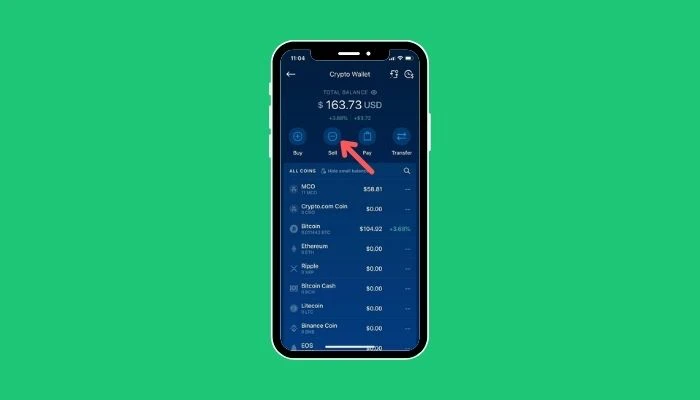
After picking a cryptocurrency you wish to transfer, three options pop up – buy, sell, and transfer. If you choose Transfer, you can only transfer funds to another crypto wallet or external wallet address. So, you have to click Sell Crypto to convert the digital coin into fiat currency.
Step 5: Enter Amount
After clicking Sell, the app opens the selling page that has three tabs – Fiat Wallet, card Wallet, and Crypto Wallet. Since you’re selling cryptocurrency, click Fiat Wallet. This is your USD currency wallet. Enter the amount of money you wish to sell. On the number pad, you will see the crypto account balance. If you wish to sell all of it, click Max.
Step 6: Pick Fiat Currency

Select the fiat currency you want. That depends on your country or region. If you live in the U.S., choose USD. For UK residents, the GBP is the best option. Once you have chosen the appropriate fiat currency, click Sell. That should initiate the withdrawal process, which involves converting the digital coin into fiat currency.
Step 7: Confirm the Sale
After clicking sell, the app opens the confirmation page. From here, you can complete the withdrawal request confirmation. The confirmation screen provides the value of the converted cryptocurrency in fiat currency. It also displays the method, fees, rate, total cost, etc. Apart from that, the confirmation window has a Confirm button, which you can click if you’re satisfied with the information. With that, you’ll sell the cryptocurrency.
Step 8: Tap into the Screen to Continue
After confirming the sale, you’ll see a completion page showing the amount of digital currency you have sold after a 15-second processing time. Tap anywhere on the screen to withdraw money from Crypto.com to a bank account.
Step 9: Tap the App Logo Once Again
Now that you have sold your digital coin and you have fiat money; you can transfer it to a bank account. Click on the app logo once again.
Step 10: Click Fiat Wallet
After conversion into fiat currency, the funds should be in your fiat wallet displaying a USD balance. After tapping the logo, the next page reveals the menu with options like Fiat Wallet, Track, and Crypto Wallet. Pick a USD Fiat Wallet. You may need to setup fiat wallet if you do not have one.
Step 11: Select the Transfer Option
The opened USD Fiat Wallet displays several fiat wallet options and their balances. Options for the next step include Transfer, Sell Crypto, and Buy Crypto. Click the Transfer button to withdraw money from Crypto.com to a bank account.
Step 12: Select the Withdraw Option
Once you click the Transfer option, the app redirects you to another page with two options – Deposit and Withdraw. Since you want to withdraw money from Crypto.com to a preferred bank account, pick the Withdraw option.
Step 13: Choose Your Favorite Fiat Currency
The app will require you to confirm the fiat currency to withdraw bank account. If you need to withdraw USD, choose it from the list of fiat options.
Step 14: Enter the Withdrawal Amount
After selecting that you wish to withdraw USD, the app redirects you to the withdrawal page. Enter how much you wish to withdraw to your bank account. On the page, you can see the maximum withdrawal limit per month. Use the number pad to enter your USD withdrawal details. If you wish to withdraw the entire amount, select Max. remember the minimum withdrawal limit is $100. Therefore, your Crypto account balance should be at least $100.
Step 15: Add Bank Account
At this stage, you have to select the bank account where you need to transfer funds. Start by adding your online banking credentials if you haven’t done so already. Click Add Bank Account and follow the onscreen instructions. You might be required to add your bank account details. Bank account information may include the account number and your name. The app may require two-factor authentication to add the bank account. Now you can select from the bank account linked to Crypto.com and go ahead to Withdraw money from Crypto.com to your bank account.
Step 16: Confirm Withdrawal
Once you click Withdraw, the app opens the confirmation page. Here, you’ll see your withdrawal details – bank account, withdrawal method, fees, and amount. Additionally, you’ll see the processing time once you’re satisfied with all the details click to Confirm crypto withdrawal to fiat to your bank account.
Step 17: Wait for Three to Five Business Days
On the next page, you’ll see a message advising you that your request is under review. After review, they all notify you through email or push notifications. In two to three days business days, you can see the available balance in your account.
The Bottom Line
With that elaborate process, you can easily Withdraw money from Crypto.com to your bank account.
However, it can be difficult to add a bank account to Crypto.com if you live in New York or other countries. Your bank needs to be on the ACH network to enable that. In essence, this process only enables ACH transfers.

