Zelle is a financial services company based in the United States that allows you to transfer cash between banks. To utilize Zelle, you must have an account at the bank that works with Zelle. When you use your bank’s online services, Zelle will appear automatically in your account. It usually takes 3 to 5 days for the cash to move from one bank to another. On the other hand, Zelle allows recipients from other banks to receive funds immediately.
It is critical to understand that Zelle only functions in the United States. That means you can’t use Zelle to send funds to other countries. That is very unfavorable. Isn’t that right? Other platforms, such as Western Union, PayPal, Payoneer, Skrill, and MoneyGram, continue to accept international transfers. ACH transfers using your bank account are still useful and more secure for international transfers.
How To Get Started With Zelle
It’s simple to get started with Zelle. If your bank accepts Zelle, you’ll find it in your online or mobile banking application. To set up your Zelle account, you’ll need to follow a few simple steps. Zelle banking services are also available at some credit unions.
If you don’t see Zelle in your online banking site or banking application, you may download it and enroll from the relevant website. Zelle has apps for both iOS and Android. It is available for download from the Google Play Store for Android devices and the App Store for iPhone devices.
Once you’re done downloading the application, you may enroll by providing basic contact information such as an email address, U.S. mobile number, and a Mastercard or Visa debit card linked to a U.S.-based credit union or bank account.
You can’t add a card linked to a bank in a foreign country because Zelle doesn’t work with international banks. When your Zelle account is ready, you’ll be able to send money to other banks instantly using a checking account number.
How To Use Zelle
Once you’ve established an account with Zelle, you’ll need to learn how to utilize the service. You may use Zelle to transfer, receive, and request funds from other Zelle account holders. Follow the procedure below to send or request money using Zelle.
- Add your receiver’s U.S. mobile number or email address.
- Fill in the amount you want to send or receive.
- Examine the transaction specifics.
- Add a memo.
- Click the “confirm” button.
Unless the platform experiences technical difficulties, the funds will be available within minutes in the receiver’s account. When you choose ‘Request’ from your friend, you must enter your Zelle-registered mobile number or email address, and your friend will receive the information.
Remember that you may send or receive money from anyone you trust who has a bank account in the United States. It could be a friend or a relative. You can use Zelle if either the sender or the receiver has it.
How Can I Receive Funds From Zelle
If you got a Zelle account, you wouldn’t have to do anything to receive cash into your bank account because money will be transferred to your account automatically within minutes. If you receive funds through Zelle but do not have an account, you can get your money by following the steps below.
- Click the payment notification link.
- Select your credit union or bank.
- Follow the given instructions to sign up and get your payment.
If your credit card or bank doesn’t support Zelle, you may download the application and enroll with your Mastercard or Visa debit card.
Is There A Transfer Limit With Zelle
It’s critical to understand Zelle sending limits to plan your transfers properly. You may contact credit unions and banks that support Zelle to learn about their sending limits. However, if you use the Zelle app, your weekly sending limit is $500.
The transfer limits aren’t changeable, even on request, and you must adapt to them if you use Zelle frequently for money transfers.
How To Send Money From Zelle To Chime
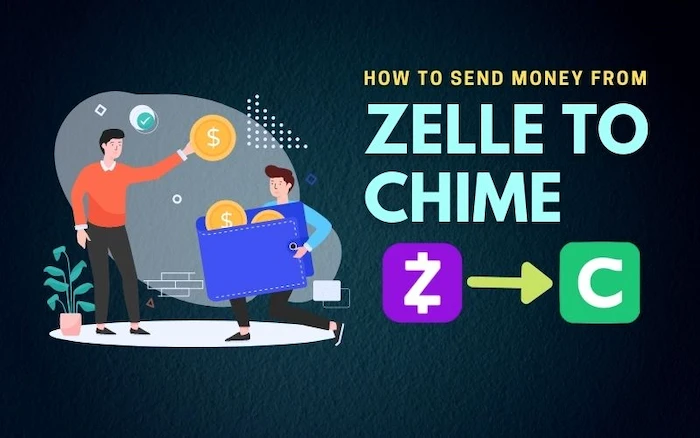
Chime is a financial technology firm that operates online rather than a bank. It provides services similar to those provided by banks. Because Zelle doesn’t support direct transfers to Chime users, you’ll have to utilize an indirect method to transfer funds from your Zelle account to Chime. The procedure outlined below is critical.
1. Connect Zelle to a bank account
If you got a bank account that accepts Zelle, you could link Zelle to it. When connecting your bank to Zelle, you must provide the following information to identify your bank.
- Account number
- Social Security Number
- Routing number
- Address and name linked to the bank account
To successfully link your bank, you must complete all of the steps in your Zelle app. It only takes a few minutes to connect your bank account to Zelle.
2. Connect Your Bank Account To Chime
After you’ve linked your account to Zelle, you’ll need to connect it to your Chime account as well. I’m assuming you already have a Chime account, or you can create one. Follow the procedure below to connect your Chime account to a bank account.
- Go to the “Setting” tab.
- Choose the “Link a Bank Account” option.
- Navigate through the available banks’ list and choose your bank.
- Provide the banking information you used to link the account to Zelle.
3. Send Money From Zelle To Chime
You can transfer funds from Zelle to Chime after successfully connecting them to the same bank account. The first step is to transfer funds from Zelle to your bank account, which happens instantly. You can then begin transferring funds from your bank account to Chime.
- Sign in to your Chime account.
- Choose Move Money.
- Click on Transfers.
- Input your other bank login information when prompted.
- Finish the transaction.
You will have successfully transferred funds from Zelle to Chime once you have completed the steps outlined above. You may transfer funds either online or in-person by conveying your Chime Visa Debit Card to the cashier, who will then assist you in transferring funds to your bank account. However, users of Zelle and Chime must exert pressure on the two services to collaborate for transfers to be as efficient as possible.
How To Create A Chime Account
Because Chime is mainly an online platform, you may open an account online. All you need is a computer or a phone, as well as a reliable internet connection. To open a Chime account, you should follow three simple steps. Among them are the following.
1. Fill Out An Application For A Chime Spending Account
You must provide the following information when applying for a Chime spending account.
- Your full legal names
- Social Security Number
- An email address and a password
The information provided above is required to verify your identity and aid in preventing money laundering and fraud. Chime validates your account and sends you an email notification. Also, keep in mind that you must be a U.S. citizen over 18 to open a Chime account.
2. Download Chime Application
To effectively use Chime services on your smartphone, you must download the Chime Application. You can use Chime in your browser if it is installed on your computer. Depending on your phone’s operating system, you can download the Chime application from the Google Play Store or the Apple App Store for Android and iOS devices.
3. Create a Direct Deposit With Chime
Because you’ll need cash in your Chime account, you’ll need to provide your employer with your Chime account and routing numbers so that they may transfer funds to your account through direct deposit. Clients may also send you payments in your Chime account for goods and services delivered.
Is It Possible To Transfer Cash From Zelle To Cash App
You can’t transfer money directly from Zelle to Cash App. You can, however, connect both online platforms to the same bank and then transfer funds from Zelle to the bank account and then to the Cash App. These digital platforms are generally competitors, and you will be unable to transfer funds between them.
Bottom Line
Chime and Zelle are online platforms based in the U.S. Zelle enables you to transfer funds instantly across banks, reducing the time it takes to move money from one bank to another. You may transfer cash to someone who isn’t on Zelle, but they must create an account using the link you send them to access the cash.

