Robinhood is among the most popular financial platforms available today. It is accessible via the internet, but it also has iOS and Android apps, giving users various ways to interact with the platform. Because of the ease of use and recent media attention given to Robinhood, more and more people are becoming interested in trading cryptocurrencies and stocks.
However, if you’re new to the platform, you may be wondering how you can withdraw funds from Robinhood. Many people are perplexed by today’s financial services, but we will help you understand them. So, below is a comprehensive guide to withdrawing cash from Robinhood using your iOS device, Android smartphone, or computer.
Is It Possible To Withdraw Money From Robinhood
Anyone who got a Robinhood account is eligible to withdraw funds. However, you should be aware of a few restrictions before cashing out. You are only permitted to make five withdrawals from your account per working day. It may appear to be a lot if you only intend to cash out once, but it may become a concern if you make numerous investment decisions throughout the day.
The other restriction is that you may only withdraw $50,000 per working day. Therefore, if you have been building up your account for a while, consider that you may only withdraw a specific amount per day, so it is important to plan if you have a large sum to cash out.
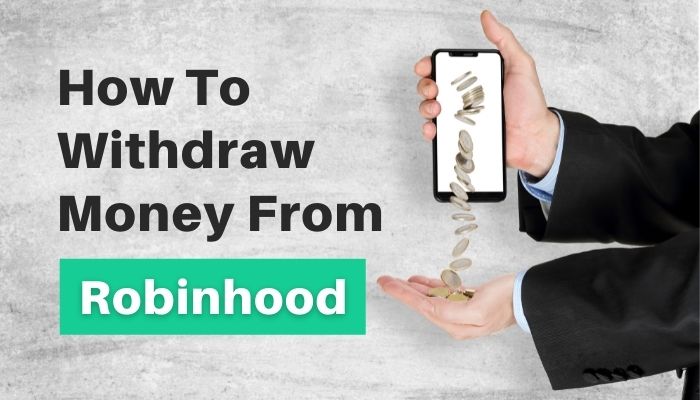
How To Withdraw Money From Robinhood
The process of withdrawing money from Robinhood is straightforward, but it differs slightly depending on whether you are a desktop or mobile user.
Withdrawing Cash From Robinhood Using Your Mobile Device
If you are using a smartphone, the withdrawal process is extremely simple. You only require a mobile phone, a Robinhood application, and access to your Robinhood account.
- Launch the Robinhood application and log in using the icon at the screen’s bottom-right corner.
- Choose “Transfer to Your Bank” from the “Transfers” icon.
- Locate and select your bank account from the list.
- Input the amount you wish to withdraw.
- Examine that all your information is correct, then click “Confirm.”
There you go. As you can see, it is a simple method for withdrawing money from Robinhood into your bank account.
Withdrawing Cash From Robinhood Using Your Computer
If you’re used to working with computers, the withdrawal process will be similar, albeit slightly different, on mobile devices.
- Go to the Robinhood official site and sign in to your account.
- After logging in, look for the “Account” icon in the site’s top-right corner.
- Select “Banking” from the drop-down menu. Find the withdrawals page and input the amount you wish to withdraw.
- Verify the withdrawal process and wait for the funds to appear in your checking account.
While the settings are similar, it is natural to be perplexed when switching from one platform to the next.
How Much Time Does It Take To Withdraw Cash From Robinhood
Some individuals might be disappointed to learn that funds from their Robinhood account do not immediately transfer to their checking account. However, this is not Robinhood’s fault; bank transfers are inherently slow. Your transfer is usually subjected to several safeguards to minimize the risk of fraud. It is a security feature that aids in the security of your bank account.
Robinhood withdrawals shouldn’t take more than 2 to 3 days in certain situations. It is the average time for regular bank transfers, but you may encounter faster times on rare occasions. Nonetheless, be prepared to wait a reasonable time for your Robinhood cash to arrive in your bank account.
Can I Select The Account To Use When Withdrawing Funds?
Robinhood usually utilizes your deposit account as the withdrawal account to keep things simple. You may, however, use a different account to withdraw your money. If you choose to withdraw funds from Robinhood into a different account, you may be subject to a security check that helps to identify your account’s ownership.
It can be a time-consuming process, but keep in mind that it is there to safeguard your funds and account.
Why Can’t I Withdraw Funds From Robinhood?
There could be various reasons you cannot withdraw funds from Robinhood. Below are some of them:
- You have already reached your withdrawal limit.
- The funds have not yet settled in your bank account.
- There could be a restriction on your account.
Robinhood’s daily withdrawal limit is 50,000 USD or five withdrawal transfers. If you attempt to withdraw more than that, you may encounter an error message.
Robinhood also mandates that the funds in your account settle before you can withdraw them. When you conduct a sale, it usually takes 2 to 3 days for the cash to reach your account, after which you can withdraw the money into any bank account of your preference. Therefore, if you made a successful trade and want to withdraw, you will not be able to do so right away.
Finally, account restrictions are uncommon, but they may be why you cannot withdraw funds. Account restrictions are frequently imposed due to unusual trading patterns, changes to your connected bank account, or suspicious activity on the platform.
If neither of those points addresses your concerns or you are still perplexed as to why you cannot withdraw funds from your Robinhood account, you should contact Robinhood’s customer service directly.
What Is The Fee For Withdrawing Cash From Robinhood?
Transfer fees are typically not charged by Robinhood, but exceptions may be made based on some circumstances. For instance, there might be small regulatory costs, trading activity charges, and a fee if you transfer your funds from Robinhood to a different competing brokerage firm. Even if you must pay a fee, you can rest assured that it will be minimal.
Is It Possible To Use Robinhood If You Do Not Have A Bank Account?
If you’re wondering whether you can withdraw funds from Robinhood without a bank account, the answer is that you can’t. You cannot use Robinhood without a bank account because you will need it to transfer and withdraw money from your Robinhood account.
Is It Possible To Cancel A Robinhood Withdrawal?
Only when you act quickly enough will it be possible to cancel a Robinhood withdrawal and use the cash to create other trades. To cancel a withdrawal, follow these steps:
- Go to your “Account.”
- Check for the “History” tab (on Android, you will need first to tap the “Menu” Icon).
- Locate and click on your pending withdrawal.
- Choose “Cancel Transfer” from the drop-down menu.
Is It Possible To Close My Robinhood Account?
Robinhood will not delete your account unless it has a balance of $0. If you want to delete your account, make sure that you close all your trades and then withdraw your balance. To deactivate your account, navigate to the app or website’s Account section, tap “Account Information,” and search for the “Deactivate Account” tab.
Bottom Line
You can successfully withdraw funds from Robinhood only if you take the proper steps. Whether you use a phone or computer, follow the instructions in this post, and the procedure should go smoothly.

