Apple Pay is now an essential part of how individuals spend their money. Apple’s iPhones are operated by a massive number of individuals around the globe, making their contactless mobile wallet service among the leading platforms in the world. When attempting to spend cash from a different online bank account, like Venmo, you may experience some problems. This guide will go over exactly how to transfer funds from Venmo to Apple Pay. That is, you can spend your money wherever you want.
To transfer funds from Venmo to your Apple Pay account, you must first transfer cash from Venmo to a bank account connected to a card on your Apple Pay account. Then, whenever you use Apple Pay, select that card, and utilize the same funds. Before using this guide, you must first decide which bank account you will use. It must be a bank account with a card linked to Apple Pay.
- How To Transfer Money From Venmo To Apple Pay?
- What Is The Distinction Between Venmo And Apple Pay?
- Is It Possible To Use An Apple Card On Venmo?
- Can The Venmo Debit Card Be Added To Apple Pay?
- Is Apple Pay More Secure Than Venmo?
- Is Apple Pay Quicker Than Venmo?
- Is It Possible To Transfer Cash From PayPal To Apple Pay?
- Bottom Line
How To Transfer Money From Venmo To Apple Pay?
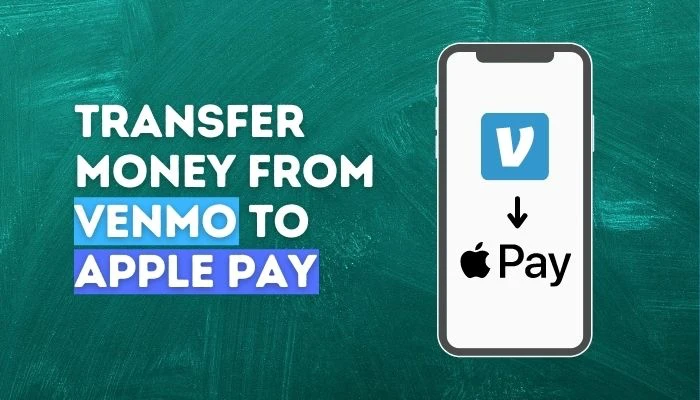
1) Connect Your Card To Apple Pay
Since you’ve determined which bank you’ll be utilizing for this procedure, you must link your card to Apple Pay. It is a simple procedure that your iPhone will guide you through. Open Apple Pay, choose to add a new card and follow the on-screen instructions. The card will be available via this mobile wallet when you’re done.
Apple Pay now allows you to spend cash from the account to which the card is connected. However, the money you need to transfer from Venmo is not yet in there.
2) Connect Your Account To Venmo
Now is the time to connect your bank account to your Venmo account. To do so, launch the Venmo application and select the “☰” option. You can find the option at the very top of the screen. Then, choose the “Settings” tab and click “Payment Methods”.
You must select the “Add a Card or Bank” option in this section. Choose the “Bank” option and enter your bank’s account and routing numbers. These are the account numbers you have already connected the card to Apple Pay.
Following that, you must go through an authentication process. Venmo will help with the process, which shouldn’t take long. You’ll be ready to utilize your account through Venmo once the verification process is complete.
3) Transfer Cash From Your Venmo Account To Your Bank Account
Now that your bank is linked to it, it is time to put some money into Venmo. It is incredibly straightforward. You have to specify the amount to be sent and the bank account to send the funds. It can take up to 3 working days, so consider that before spending the funds you are sending. After that, it is time for the last step.
4) Utilize Apple Pay To Spend The Funds
The funds have been transferred to the connected account, and it is now time to spend them. Use Apple Pay on your computer or iPhone to pay with a connected bank card when you want to purchase. It means you are spending the cash that Apple Pay transferred from Venmo.
What Is The Distinction Between Venmo And Apple Pay?
Venmo and Apple Pay are payment platforms that enable users to receive and send funds. However, there are some significant variations between the two platforms.
- Venmo’s Reach Is Greater Than Apple Pay Cash’s: Venmo is accessible via iOS, Android, and the web. On the other hand, Apple Pay Cash is only accessible on iOS devices. It could be a disadvantage for Apple Pay Cash, as it may lose market share to Venmo’s more significant customer base.
- Apple Pay Cash Has The Added Benefit Of Being Compatible With iMessage: It makes it simple for users to receive and send money within iMessage conversations. In contrast, Venmo lacks such integrations.
- Venmo May Enable You To Send Cash From A Venmo Balance, Connected Debit Card, Or Bank Account: Apple Pay Cash only allows users to send cash from their Apple Pay Cash balance, debit card, or bank account (if they reside in the U.S.).
- Apple Cash Enables You To Shift Between Different Payment Methods Easily: You can, for instance, quickly shift to an Apple Cash or debit card balance. In contrast, Venmo requires you to go through several steps to change payment methods. It could be a disadvantage for Venmo because it necessitates users to exert more effort to complete transactions.
Learn More: How To Transfer Money From Venmo To PayPal?
Is It Possible To Use An Apple Card On Venmo?
No. Once you try to add Apple Card to your Venmo application, you will receive an error message. Venmo (operated by PayPal) and Apple perceive each other as primary competitors in the virtual currency exchange market; therefore, they don’t get along. And consumers are caught in the middle of their tumultuous feud. Venmo does not cooperate with Apple because they want you to utilize their touch-free retail billing system.
Can The Venmo Debit Card Be Added To Apple Pay?
No. Once you try to add Venmo Card to your Apple Pay application, you will receive an error message. You could add your Venmo Credit Card to digital wallets such as Google Pay and Samsung Pay, according to the Venmo. Users cannot add their Venmo Credit Card to Apple Pay. If you have any concerns about adding your card, contact the digital wallet provider directly.
Venmo (operated by PayPal) and Apple perceive each other as primary competitors in the virtual currency exchange market; therefore, they don’t get along. And consumers are caught in the middle of their tumultuous feud. Apple prefers that you use Apple Pay, so they do not work with Venmo.
Is Apple Pay More Secure Than Venmo?
In some ways, Venmo is usually safer than Apple Pay. Venmo requires you to input your debit card details, making it harder for strangers to access your account via phishing scams or various data harvesting techniques. When you receive or send money, the app sends a push notification, making it simple to keep records of your money transfers.
Because you don’t have to input sensitive information into the application, Apple Pay is as secure as Venmo. It stores all of your payment information on your Apple device, making it more difficult for cybercriminals to obtain your data.
The Touch ID function on the iPhone 5s usually makes it more difficult for hackers to access the app because they would require your fingerprint and an access code to make any Apple Pay purchases.
Is Apple Pay Quicker Than Venmo?
Apple Pay is typically a money transfer system that lets you pay with your Apple Watch or iPhone. All you have to do is enter your debit or credit card information into your account to begin making payments. In contrast, Venmo is generally a payment application that allows you to pay your relatives for anything, including utilities, rent, and even a night out.
Apple Pay is, after all, faster than Venmo. Venmo requires you to input your debit card details and wait for verification, which could take several days if your financial institution isn’t supported. After you’ve been approved, you must add and confirm a payment mode (either a debit or credit card). When you use Venmo to send a payment, the funds are only moved from your account once the other user verifies the payment.
With Apple Pay, you add your debit or credit card to the Passbook application and authenticate it with Touch ID before you can begin making payments. Apple Pay does not require a particular card or account, so there is no verification time. Apple Pay will immediately transfer your funds to the merchant from your bank account.
Learn More: How To Transfer Money From Cash App To Venmo?
Is It Possible To Transfer Cash From PayPal To Apple Pay?
PayPal usually allows money to be sent and received in several ways. It is impossible to link a PayPal account to an Apple Pay account. Therefore, you can’t use PayPal to make contactless Apple Pay payments on your Apple Watch or iPhone. You can use this feature to buy music and applications from Apple apps utilizing your PayPal account.
Is It Possible To Use PayPal With Apple Wallet?
PayPal usually accepts PayPal everywhere, even if you can’t pay in person with Apple Wallet. To make a payment, open the PayPal app, scan the store’s PayPal QR code, input the amount, and, lastly, confirm your purchase.
Is It Possible To Transfer Cash From PayPal To Another Wallet?
You can usually make payments through PayPal Wallet page or the mobile app’s main screen. If your financial institution doesn’t charge you to transfer cash to a connected PayPal account, PayPal should be completely free.
Bottom Line
That is how you can transfer money from Venmo to Apple Pay. While Apple Pay is also a digital wallet, you can’t transfer money directly to it, so that’s the next most incredible option. It also provides you with the added security of having your money held by a bank rather than just an app.

