The Wells Fargo mobile deposit service allows you to add money to your bank accounts using your phone’s camera or using a different mobile device. You’ll find that in most situations, funds are accessible the following day after they have been credited. Nevertheless, not all the accounts are compatible with mobile deposits, and the amount that may be credited this way is restricted.
- How Long Does The Wells Fargo Mobile Deposit Usually Take
- Situation When The Funds Delayed
- Common Reasons: Why Your Deposit Held
- Limits On The Wells Fargo Mobile Deposits
- Are There Fees Imposed On Wells Fargo Mobile Deposit?
- How Wells Fargo Mobile Deposit Operate?
- How To Use Wells Fargo Mobile Deposit To Deposit Checks?
- What Kinds Of Checks Can I Deposit?
- Advantages And Disadvantages Of The Wells Fargo Mobile Deposit
- Why I’m Unable To Locate The Deposit Checks Option On My Android Or Apple Device
- Reasons Why Mobile Check Deposit Might Not Be Working
- Bottom Line
How Long Does The Wells Fargo Mobile Deposit Usually Take
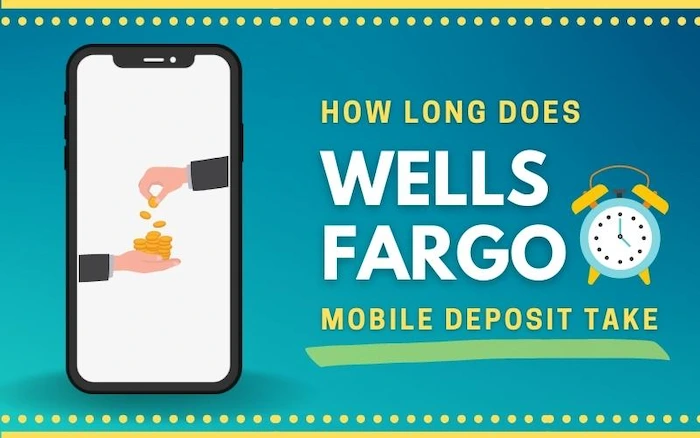
The amount of time it takes for your credited Wells Fargo cash to be accessible to you mainly depends on several factors such as the deposit type and whether funds are kept on hold by Wells Fargo.
Check Deposits
If you make a deposit before the deadline on a working day, funds are generally accessible the next day once Wells Fargo confirms receipt of the deposit. The following are cut-off times:
- Deposits that are initiated on a working day before 9 p.m. PST are accessible the following working day.
- Deposits that are initiated after 9 p.m. on a working day are accessible the following working day, as long as your account is credited by Wells Fargo.
- Deposits that are made on bank holidays, Saturday, and Sunday are accessible the following day after your account is credited by Wells Fargo.
If you make a check deposit on Thursday before 9 p.m., for example, your money will be accessible by Friday. In case you make a deposit on Friday after 9 p.m., your money will be accessible on Tuesday.
Deposits that are initiated on a Sunday or Saturday will be accessible on Tuesday. Deposits that are initiated during a federal holiday might be available in your account the following day once your account gets credited. If, for example, the holiday is on Monday, your cash will be accessible on Wednesday.
Learn More: How To Deposit a Check Online To Prepaid Card?
Situation When The Funds Delayed
If a deposited check is unable to be processed immediately, Wells Fargo might keep some of the money. You’ll however be notified when the cash is ready and also be given the opportunity to cancel that deposit in this scenario. Once the money is available and ready to access, it will appear in your existing balance.
Common Reasons: Why Your Deposit Held
- Frequent overdrafts.
- Large deposit amount.
- Indicators that a deposited check will not paid.
- The check was returned unpaid after it was deposited.
Transfers
You can use Wells Fargo mobile application to send money between the Wells Fargo account, as well as between Wells Fargo accounts and another at a different financial institution.
- A transfer between the Wells Fargo account is accessible right away if the operation is completed before 8 p.m. PDT on a working day.
- For the transfers made after 8 p.m., the Wells Fargo may use the money to settle transactions in its overnight period even if the transfer is marked “pending” on the account information.
After you receive your transfer, it might take three working days for the funds to appear in your Wells Fargo account.
Limits On The Wells Fargo Mobile Deposits
Wells Fargo restricts how much money you may deposit through mobile deposit every day and per month. The monthly and daily maximum amounts for check deposits made through mobile deposit are 2,500 USD and 5,000 USD, respectively.
Are There Fees Imposed On Wells Fargo Mobile Deposit?
No fees are imposed by Wells Fargo for utilizing mobile deposits. To discover whether your wireless carrier charges data or message costs, call them.
How Wells Fargo Mobile Deposit Operate?
You can use Wells Fargo Mobile Application to make mobile deposits through Apple App Store and Google Play Store.
How To Use Wells Fargo Mobile Deposit To Deposit Checks?
A tablet or smartphone with a camera is required to deposit checks. Remove the cheque from any paper or stub before you begin, and sign it on the back and write “For Only Mobile Deposit at the Wells Fargo Bank” underneath your signature. After that, lay the check flat on a dark-colored surface with adequate light. Follow this next step:
Once the deposit is made, Wells Fargo advises you to write “mobile deposit” as well as the date of deposit at the front of your check. You have five days after cashing the check to shred it.
What Kinds Of Checks Can I Deposit?
You may deposit checks issued by any bank in the United States, including business, personal, and most government checks. Checks should be payable to and must be endorsed by the account holder.
Remotely created checks (whether electronically generated or in paper form), International checks, convenience checks (checks that are drawn against a line of credit), US savings bonds, US postal money orders, cash, non-American Express traveler’s checks, and illegible or fraudulent checks are not eligible for mobile deposit.
Learn More: Wells Fargo Student Credit Card
Advantages And Disadvantages Of The Wells Fargo Mobile Deposit
The Wells Fargo mobile deposit function is a useful tool in the mobile application.
Advantages
- It just takes a short time to credit a check.
- There is no fee for utilizing mobile deposit.
- Most deposits are available the next day if they are initiated before the deadline.
Disadvantages
- There are monthly and daily restrictions on the mobile deposits.
- Business, personal, and government cheques are the only ones that may be issued using this account.
- Savings and checking accounts are the only types of accounts that are eligible.
Why I’m Unable To Locate The Deposit Checks Option On My Android Or Apple Device
You will not be able to view the Deposit Checks option if your camera is switched off or if you have denied the Wells Fargo Mobile app access to your camera on your device.
The Wells Fargo Mobile app is the only one that allows you to deposit via a mobile wallet. If you’re using a browser on your phone, this function will not be accessible.
Reasons Why Mobile Check Deposit Might Not Be Working
- You Didn’t Sign The Check: The most typical reason why your mobile check deposit doesn’t work is that you forgot to sign your check. Before taking a picture, double-check that you’re signing your check each time. As a result, you won’t have to go through the process from the beginning.
- You Have A Maximum Deposit Amount: Some banks might allow you to set a cap on how much money may be deposited into your bank account. If a cheque is greater than that amount, it will not be accepted. Calling your bank to increase your limit is the greatest approach to prevent this problem from occurring again.
- You Aren’t Waiting Long Enough: The same deposit regulations that apply to ATMs and in-person deposits do not apply to mobile apps. As a result, instead of $200 being accessible right away, you might have to wait a few working days for the funds to arrive in your account.
- Failure To Have A Good Connection: Check your signal if your mobile check deposit isn’t working. Your data connection might not be powerful enough for a successful deposit at times. If that’s the case, go over to Wi-Fi instead.
- Your Banking App Might Not Be Working: If you believe the program is down, contact your bank immediately to see whether other people are having the same problem. They’ll be able to devote effort into getting the app back in working order so that you can deposit your check.
Bottom Line
Wells Fargo mobile deposit allows you to quickly, freely, and securely deposit checks. You’re likely to discover that mobile banking makes sense not just for deposits, but also for overall account management because of the app’s numerous other advantages.

