Chase QuickDeposit is a mobile deposit app offered by Chase Bank that speeds up and simplifies depositing checks. You’ll save time by not having to visit an ATM or bank branch. If you are new to Chase, you could be wondering how the software works. Here is a closer look at its benefits and features.
Chase QuickDeposit enables you to transfer checks via the mobile application. To use this service, download the app on your tablet or smartphone first. You must also register your Chase online account before utilizing Chase QuickDeposit.
If there’s an issue with the deposit, you’ll get a separate email detailing the problem or reason for payment failure. It might take longer for you to receive your money if there is an issue with the deposit.
Chase provides support on its website and a how-to video in the application that describes how to utilize mobile check deposits.
- How to Utilize Chase QuickDeposit
- How Long Does Chase Mobile Check Deposit Take
- Advantages And Disadvantages Of Chase Mobile Deposit
- Is Chase Mobile Check Deposit A Good Idea For You
- How A Check Is Endorsed With Chase Mobile Deposit
- What Types Of Checks Can I Process Via Chase QuickDeposit
- Is It Safe To Use Chase QuickDeposit
- Bottom Line
- Related Articles
- Frequently Asked Questions (FAQ)
- Is It Necessary To Use Paper Deposit Slips When Utilizing Chase QuickDeposit?
- Is It Possible To Use Chase QuickDeposit To Process Foreign Currency Checks?
- Where Can I Find Out The Rest Of A Check Deposit's Information?
- What If The Final Deposit Amount Is Higher Or Lower Than The Submitted Amount?
- For How Long Should I Keep The Original Checks?
How to Utilize Chase QuickDeposit
To start depositing checks using your smartphone, follow these instructions:
- Sign in to the Chase Mobile application.
- On the top right of the screen, click “Deposit Checks”.
- Determine the account to which you wish the money to be sent.
- Fill in the deposit amount.
- Take a photo of the check’s front by selecting “Front”.
- Endorse your check and then press “Next”.
- Take a picture of the check’s back.
- Select “Deposit” and click “Yes” to confirm the information.
After submitting your deposit, you’ll receive two emails from Chase. The first informs you that the money has been received. The second email notifies you of when your deposit has been confirmed. If there is a problem or delay with your payment, you will get a separate message detailing the situation.
How Long Does Chase Mobile Check Deposit Take
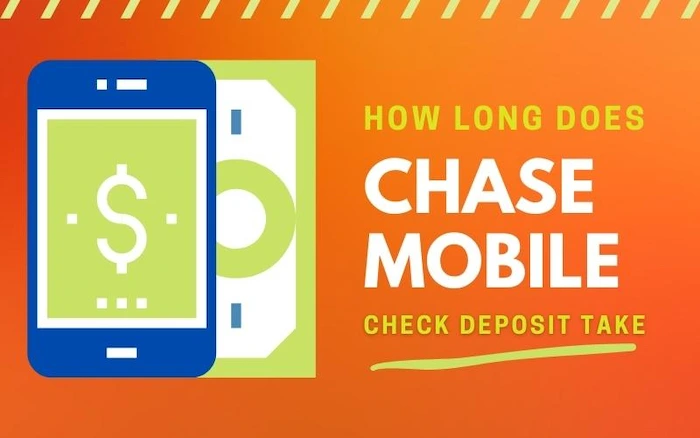
Chase Mobile Check Deposit allows customers to deposit checks using their mobile device, but the deposit process can take several days to complete. Typically, funds from a mobile check deposit will be available within 2-5 business days, but this can vary depending on the deposit’s size, the customer’s account history, and other factors.
Additionally, it is important to note that the mobile deposit process may take longer if the check is deposited outside of the bank’s normal business hours, or if the check needs to be manually reviewed. To ensure that the deposit is processed in a timely manner, customers should make sure that the check is properly endorsed, and that all the required information is entered correctly on the mobile deposit screen. To check on the status of a mobile deposit, customers can log into their account online or contact Chase customer service.
Advantages And Disadvantages Of Chase Mobile Deposit
The number of checks that individuals receive has decreased due to the popularity of person-to-person, direct deposit, and online banking transfer services.
If you are still not sure whether or not to use Chase mobile deposit, take a look at its advantages and disadvantages. Here’s a brief rundown:
Advantages
If you’ve used online banking, you’ll discover that mobile deposit provides numerous of the same perks. The following are a few of the benefits of utilizing mobile deposit:
- Convenience: You may deposit a check from almost anywhere using your bank’s mobile app, even if you don’t have access to an ATM or branch.
- Security: The device does not store images, passwords, or check deposit data.
- Accessibility: Chase QuickDeposit app is accessible for download on Android and Apple devices.
Disadvantages
In certain circumstances, a mobile deposit may not be ideal for you. Here are a few drawbacks to keep in mind:
- With a mobile check deposit, you’ll need a tablet or smartphone with at least a 4-megapixel rear camera.
- You must retain paper copies of checks until the transactions are authorized, and you must keep track of the mobile checks you have deposited.
- Messaging and data fees may apply depending on your phone’s data plan conditions.
Is Chase Mobile Check Deposit A Good Idea For You
If you already utilize online banking, mobile check deposits should be simple. You probably have the Chase app on your phone already. You should consider using Chase mobile deposit if you want to deposit a check at any time or location because of the convenience of doing so.
The disadvantage is that you’ll be dependent on an internet connection and a strategy for keeping track of which checks you’ve deposited. You’ll still have the paper check in your hand after making a mobile deposit, unlike when you make one at an ATM or bank.
How A Check Is Endorsed With Chase Mobile Deposit
To endorse Chase’s mobile check deposit, you will need to sign the back of the check as usual and then write “for electronic deposit at Chase only” under your signature.
What Types Of Checks Can I Process Via Chase QuickDeposit
You may process checks drawn from any bank in the United States, including:
- Money orders.
- Personal checks.
- U.S. Treasury checks.
- Business checks.
Is It Safe To Use Chase QuickDeposit
Chase QuickDeposit offers several layers of protection. Chase first uses cutting-edge technology to safeguard the privacy and security of your financial transactions when you are online. A Password and User ID are required when you need to gain access to information on any account using Online Deposits. Account data is only available through the Chase Business Online site, which has firewalls that prevent unauthorized users from viewing your account information.
Second, if you got sub-users linked to your Chase Business Online account, they won’t be able to enroll in Chase QuickDeposit on their own. Your company’s System Administrator can only start enrollment in the service. The System Administrator must use the Access Manager module to explicitly allow sub-users access to the service after registration.
Bottom Line
Chase Bank allows you to deposit cash into your account quickly and easily. However, they do not enable you to get your payments ahead of schedule. In most situations, funds will be credited into your Chase Bank account with the direct deposit from your employer’s bank between 3 a.m. and 5 a.m. the next working day after it was initiated.
Related Articles
- How Long Does It Take For An Electronic Deposit To Go Through
- How Long Does It Take For Funds To Be Available After Depositing Check
- How Long Does An ACH Payment Take
Frequently Asked Questions (FAQ)
We recommend that you shred the original checks as soon as possible after they have been deposited into your account. However, this procedure should be conducted under your company’s applicable legal and accounting standards. Please seek advice from your tax and legal expert if necessary.

